 Over time, Next.js has also become much more complex. Features like the App Router, Server Components, middleware, and streaming APIs have made it powerful but also more opinionated and less predictable. Additionally, Next.js (and Vercel, its parent company) has faced criticism lately, especially around vendor lock-in and the pace of change, leaving developers behind.
If you're looking for a Next.js alternative and want to keep using React, you're not short on options. In this article, we'll cover the best frameworks to consider, what they offer, where they shine, and when they might be a better fit than Next.js.
### Next.js alternatives overview
Before we proceed with the article, here's a high-level overview of the alternatives we'll be reviewing:
| **Framework** | **Best For** | **React Support** | **SSR Support** | **Routing** | **Data Loading** | **Type Safety** |
| ----------------------- | ------------------------------------------------------ | ----------------- | --------------------- | ---------------------------------- | ---------------------------------------- | -------------------- |
| **Remix** | **Full-stack apps with built-in form/data primitives** | **Full** | **Yes** | **File-based + loaders/actions** | **Loaders + actions (built-in)** | **Yes** |
| **Astro** | **Content-heavy static or hybrid sites** | **Partial** | **Yes (newer)** | **File-based with islands** | **JS fetch in Astro components** | **Yes** |
| **TanStack Start** | **Fully type-safe full-stack React apps** | **Full** | **Yes** | **File-based via TanStack Router** | **Server functions + typed loaders** | **Yes (full stack)** |
| **Vike** | **Full control over SSR/SSG with minimal abstraction** | **Full** | **Yes** | **Convention-based (+Page.tsx)** | **Custom server Hooks (onBeforeRender)** | **Yes** |
| **Vite + React Router** | **Lightweight client-side React apps** | **Full** | **No (manual setup)** | **Manual via React Router** | **React Router loaders** | **Yes** |
### Remix
Over time, Next.js has also become much more complex. Features like the App Router, Server Components, middleware, and streaming APIs have made it powerful but also more opinionated and less predictable. Additionally, Next.js (and Vercel, its parent company) has faced criticism lately, especially around vendor lock-in and the pace of change, leaving developers behind.
If you're looking for a Next.js alternative and want to keep using React, you're not short on options. In this article, we'll cover the best frameworks to consider, what they offer, where they shine, and when they might be a better fit than Next.js.
### Next.js alternatives overview
Before we proceed with the article, here's a high-level overview of the alternatives we'll be reviewing:
| **Framework** | **Best For** | **React Support** | **SSR Support** | **Routing** | **Data Loading** | **Type Safety** |
| ----------------------- | ------------------------------------------------------ | ----------------- | --------------------- | ---------------------------------- | ---------------------------------------- | -------------------- |
| **Remix** | **Full-stack apps with built-in form/data primitives** | **Full** | **Yes** | **File-based + loaders/actions** | **Loaders + actions (built-in)** | **Yes** |
| **Astro** | **Content-heavy static or hybrid sites** | **Partial** | **Yes (newer)** | **File-based with islands** | **JS fetch in Astro components** | **Yes** |
| **TanStack Start** | **Fully type-safe full-stack React apps** | **Full** | **Yes** | **File-based via TanStack Router** | **Server functions + typed loaders** | **Yes (full stack)** |
| **Vike** | **Full control over SSR/SSG with minimal abstraction** | **Full** | **Yes** | **Convention-based (+Page.tsx)** | **Custom server Hooks (onBeforeRender)** | **Yes** |
| **Vite + React Router** | **Lightweight client-side React apps** | **Full** | **No (manual setup)** | **Manual via React Router** | **React Router loaders** | **Yes** |
### Remix
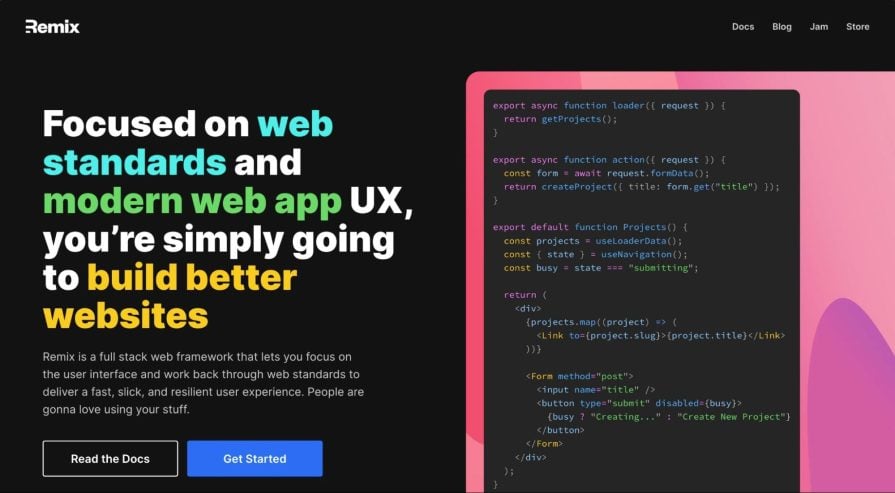 [Remix](https://remix.run/) is one of the strongest alternatives to Next.js, especially if you still want to stick with React but don't like the direction Next.js is going.
Remix respects how the web works. It doesn't try to abstract everything into framework magic; instead, it builds on native browser features like forms, caching, and HTTP requests and gives you a modern, React-first experience on top of that. It's also completely platform-agnostic.
Let's explore some of its core features and drawbacks below.
#### Features
* **File-based routing –** Like Next.js, Remix uses a file-based routing system. However, instead of just mapping files to pages, each route can define its `loader()` for data fetching and `action()` for mutations like form submissions. These functions run server-side and are tightly scoped to the route itself, with no extra API layer required.
* **Built-in SSR –** SSR is the default in Remix, but it's not forced. Data is fetched server-side via loaders, injected directly into components, and hydrated client-side without requiring suspense, RSC, or client fetch hacks.
* **Smart caching strategy –** Remix uses standard HTTP caching headers. You control caching behavior using Cache-Control, ETags, etc.
#### Drawbacks
* **Smaller ecosystem –** Compared to Next.js, Remix has fewer plugins, integrations, and tutorials. You'll find yourself building more from scratch or reading source code
* **Opinionated about the web –** Remix does a lot of things the web way, and while this is powerful, it's not for everyone. If you prefer high-level abstractions over explicit control, it might feel like more work
#### Developer experience
Similar to Next.js, Remix uses a file-based routing system but with a more focused design. Each route is fully self-contained and handles its data fetching with a `loader()` function and mutations with an `action()`. There's no need to fetch data at the top level or pass props down manually.
For example, here's what a simple blog route looks like in Remix:
[Remix](https://remix.run/) is one of the strongest alternatives to Next.js, especially if you still want to stick with React but don't like the direction Next.js is going.
Remix respects how the web works. It doesn't try to abstract everything into framework magic; instead, it builds on native browser features like forms, caching, and HTTP requests and gives you a modern, React-first experience on top of that. It's also completely platform-agnostic.
Let's explore some of its core features and drawbacks below.
#### Features
* **File-based routing –** Like Next.js, Remix uses a file-based routing system. However, instead of just mapping files to pages, each route can define its `loader()` for data fetching and `action()` for mutations like form submissions. These functions run server-side and are tightly scoped to the route itself, with no extra API layer required.
* **Built-in SSR –** SSR is the default in Remix, but it's not forced. Data is fetched server-side via loaders, injected directly into components, and hydrated client-side without requiring suspense, RSC, or client fetch hacks.
* **Smart caching strategy –** Remix uses standard HTTP caching headers. You control caching behavior using Cache-Control, ETags, etc.
#### Drawbacks
* **Smaller ecosystem –** Compared to Next.js, Remix has fewer plugins, integrations, and tutorials. You'll find yourself building more from scratch or reading source code
* **Opinionated about the web –** Remix does a lot of things the web way, and while this is powerful, it's not for everyone. If you prefer high-level abstractions over explicit control, it might feel like more work
#### Developer experience
Similar to Next.js, Remix uses a file-based routing system but with a more focused design. Each route is fully self-contained and handles its data fetching with a `loader()` function and mutations with an `action()`. There's no need to fetch data at the top level or pass props down manually.
For example, here's what a simple blog route looks like in Remix:
Latest Posts
-
{posts.map((post) => (
-
{post.title}
{post.body}
))}
Search Posts
setQuery(e.target.value)} />-
{results.map((post) => (
- {post.title} ))}
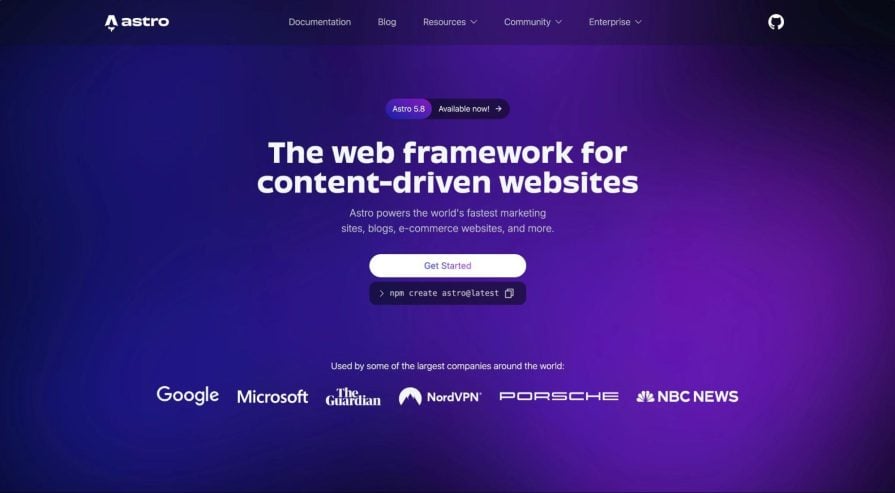 [Astro](https://astro.build/) isn't explicitly a React framework. However, it integrates well with React, and depending on what you're building, it might be a better fit than Next.js. Astro is built for content-heavy sites such as blogs, landing pages, documentation, etc., where performance matters more than full client-side interactivity. Its core strength is the island architecture, which renders everything as static HTML by default, and only the interactive parts of the page are hydrated with JavaScript. This way, you get tiny JS bundles and fast page loads.
#### Features
* **Partial hydration –** Instead of booting up a full React app on the client, Astro sends down plain HTML and hydrates components only where needed using its islands architecture
* **Framework agnostic –** You can use React, Vue, Svelte, Solid, or Preact, even in the same project
* **Built-in markdown/MDX support –** First-class content authoring experience. Embed components directly in your .mdx files without extra tooling
* **Hybrid rendering –** While Astro started as a static site generator, it now supports SSR and hybrid rendering. You can statically generate most pages and use SSR only where you need it
#### Drawbacks
* **Not a full React app –** Astro is great for static and semi-dynamic sites, but if you're building a highly interactive SPA or complex dashboard, it might feel limiting
* **Less mature SSR –** SSR support exists and works, but it's still newer and not as widely battle-tested as Next.js or Remix in complex, dynamic environments
#### Developer experience
As mentioned earlier, Astro pages are mostly HTML-first. You can drop in React (or any framework) components wherever interactivity is needed. Here's a basic example of a blog page:
[Astro](https://astro.build/) isn't explicitly a React framework. However, it integrates well with React, and depending on what you're building, it might be a better fit than Next.js. Astro is built for content-heavy sites such as blogs, landing pages, documentation, etc., where performance matters more than full client-side interactivity. Its core strength is the island architecture, which renders everything as static HTML by default, and only the interactive parts of the page are hydrated with JavaScript. This way, you get tiny JS bundles and fast page loads.
#### Features
* **Partial hydration –** Instead of booting up a full React app on the client, Astro sends down plain HTML and hydrates components only where needed using its islands architecture
* **Framework agnostic –** You can use React, Vue, Svelte, Solid, or Preact, even in the same project
* **Built-in markdown/MDX support –** First-class content authoring experience. Embed components directly in your .mdx files without extra tooling
* **Hybrid rendering –** While Astro started as a static site generator, it now supports SSR and hybrid rendering. You can statically generate most pages and use SSR only where you need it
#### Drawbacks
* **Not a full React app –** Astro is great for static and semi-dynamic sites, but if you're building a highly interactive SPA or complex dashboard, it might feel limiting
* **Less mature SSR –** SSR support exists and works, but it's still newer and not as widely battle-tested as Next.js or Remix in complex, dynamic environments
#### Developer experience
As mentioned earlier, Astro pages are mostly HTML-first. You can drop in React (or any framework) components wherever interactivity is needed. Here's a basic example of a blog page: