
The shadcn registry enables you to create and manage custom component registries, making it easier to distribute components, hooks, pages, and other files across multiple React projects.
This blog post won’t be a step-by-step guide on setting up the registry, there’s already a solid one by the goat 🐐 himself. Instead, consider this a complementary resource, diving into some lesser-known CLI options and insights I picked up while setting it up.
The shadcn registry allows you to manage and distribute reusable UI components across multiple projects without relying on a traditional npm package. Instead, you use the shadcn CLI to pull components directly into your codebase, giving you full control over customization and updates.
When setting up a registry, you define a structured collection of components, hooks, and other files that can be installed into different projects. The CLI handles fetching these components and placing them in the correct directories. Unlike manually copying components between projects, the registry offers a more efficient way to maintain consistency while allowing flexibility for customization, making it especially useful for teams or individuals working across multiple projects.
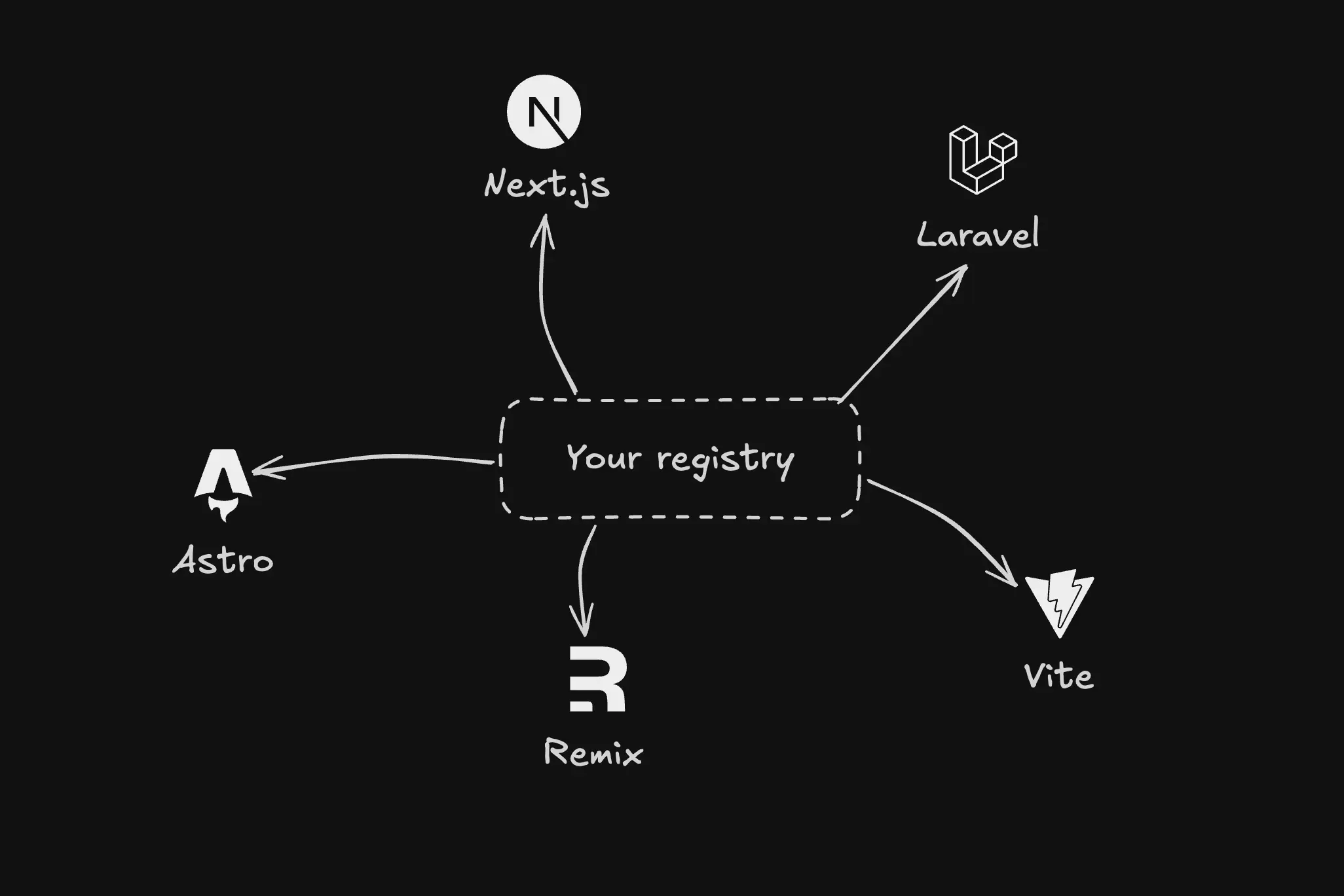
The registry-item.json schema is used to define your custom registry items.
You can see the JSON Schema for registry-item.json here.
registryDependencies: As mentioned in this documentation section, you can specify dependencies for your component, page, or hook. If it’s a shadcn/ui registry item, refer to it by name (e.g., button, select, input). For items from other registries, use the full URL (e.g., https://hookcn.ouassim.tech/r/use-boolean).
devDependencies: You can also specify development dependencies if needed.
files: You can list multiple files in the files property. This is useful for pages that may have multiple components, utilities, or hooks.
{
"$schema": "https://ui.shadcn.com/schema/registry-item.json",
"name": "hello-world",
"title": "Hello World",
"type": "registry:block",
"description": "A complex hello world component",
"files": [
{
"path": "registry/hello-world/page.tsx",
"type": "registry:page",
"target": "app/hello/page.tsx"
},
{
"path": "registry/hello-world/components/hello-world.tsx",
"type": "registry:component"
},
{
"path": "registry/hello-world/components/formatted-message.tsx",
"type": "registry:component"
},
{
"path": "registry/hello-world/hooks/use-hello.ts",
"type": "registry:hook"
},
{
"path": "registry/hello-world/lib/format-date.ts",
"type": "registry:utils"
},
{
"path": "registry/hello-world/hello.config.ts",
"type": "registry:file",
"target": "~/hello.config.ts"
}
]
}
If you’re placing registry components in a custom directory, update tailwind.config.ts to include that directory.
export default {
content: ["./registry/**/*.{js,ts,jsx,tsx}"]
}
Once you’ve added the build script to your package.json, running bun run build will, by default, search for registry.json, which contains the list of your registry items.
If you want to specify a custom path instead of using the default registry.json, pass it as an argument:
Terminal window
bun run build /registry/registry.json
Output files for each component are generated in public/r by default. To change the output directory, use the --output option:
Terminal window
bun run build --output /public/r/hooks
More details on the build command can be found in the shadcn build command docs.
Always use the @/registry path for imports:
import { HelloWorld } from "@/registry/hello-world/hello-world"
When serving your registry components, your URLs will likely follow this pattern:
https://[DOMAIN_NAME]/r/[NAME].json
Typically, you place registry item JSON files in the public directory, but instead of referencing full paths, you can simplify things using Next.js redirects. Here’s an example from my hookcn project:
const nextConfig: NextConfig = {
/* config options here */
async redirects() {
return [
{
source: "/r/:name((?!index\\.json|hooks/).*)",
destination: "/r/hooks/:name.json",
permanent: true,
missing: [
{
type: "query",
key: "_redirected",
value: undefined,
},
],
},
]
},
}
This redirect ensures that any request starting with /r/[NAME] automatically points to its corresponding path inside the public directory.
Exploring real-world examples is the best way to see the shadcn registry in action. Here are some open-source projects that use it:
Although the shadcn registry is still an experimental feature, it’s definitely worth using if you need a shared component registry across multiple projects plus, shadcn is just awesome.
Peace ✌️.